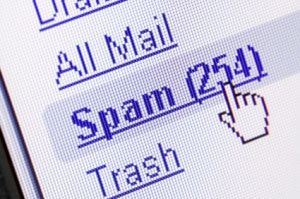Scan to Email – A Consistent, but Necessary Nuisance
We sell copiers and most people these days want scan to network as well as scan to email as we move to a more and more digital world. We have found there are some settings that can help the Xerox product lines work better with Xerox WorkCentre copiers. Here are some of the tricks that work at the moment, but likely will change in the future as security always makes what works today not work so well tomorrow.
For Gmail Scan to Email –
SMTP – smtp.gmail.com
Port – 587
Under the DNS Settings – Requested domain is gmail.com
DNS Server Address – 8.8.8.8 or 8.8.4.4
Under the EMail Setup and Properties – You also want to specify and use the user name and login for the account.
If you need help with scan to Email for Gmail, give us a call and we can help out for a minimal charge. If you are a current customer, we can give you the advice for free.
[gravity_forms_styler id=”1840″]